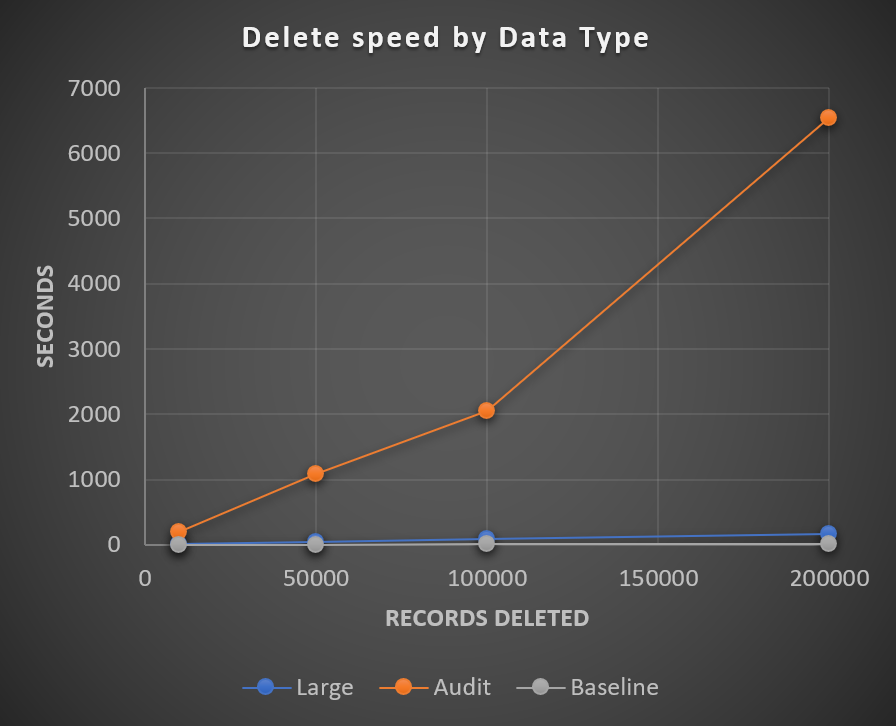Day 1: December Daily Instance Scan - Duplicate Update Sets
Introduction
I am starting a little passion project for custom Instance Scan Checks and will be releasing 1 scan check/day for this month of December! We’ll shorten this December Daily Instance Scan project name to “DDIS” for future posts.
If you aren’t familiar with Instance Scan, it is a feature that ServiceNow released in the Quebec release (Jan 2021), as a capability to run best practice scans on the instance. There are many check rules provided out of the box, primarily around Security checks (Instance Security Center), as well as Instance Troubleshooter (an add on tool provided by ServiceNow).
Background
Back in early 2019, I created an innovation project for Automated Code Review (internally titled Check Yo Self), where I basically wrote a version of what Instance Scan does today as a custom application in ServiceNow. I also demoed a rudimentary version of this project during K19 CreatorCon. Was very much ahead of it’s time, and I’m glad to see it’s taken off as a proper solution at ServiceNow.
The Gap
Basically where Instance Scan falls short is that there are not many checks defined OOB for it to be very useful. There is a community project where people have contributed 69 different checks, but compared to tools like ServiceNow’s Health Scan or QualityClouds, it still comes short by a large margin. I’d like to write a number of checks (hopefully at least 31) to help bridge that gap a little better.
Day 1 - Duplicate Update Set Names
Scan Check Type: Table Check [sys_update_set] w/Advanced
Duplicate update set names cause confusion and add risk of manual errors by picking the wrong one.
This scan was developed using a table check with advanced condition to identify duplicate items using the GlideAggregate. This scan check is also found within ServiceNow’s Health Scan product.
Download and import the XML to check it out in your instance! At the end of the month I will be bundling all the checks together.