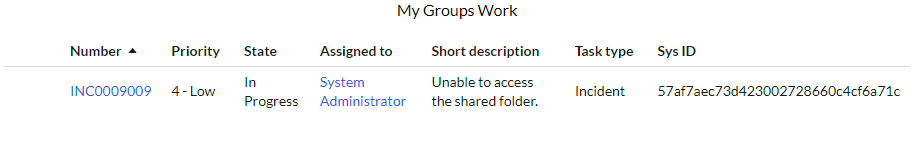ServiceNow Interview Tips - landing that ServiceNow Developer job
Little different than my typical articles, but it’s been on my mind lately! I want to share some of my tips, as someone who has interviewed, and frequently acts as an interviewer for ServiceNow developers. I’ll share both some tips for interviewees and interviewers in this article!
Interviewee Tip #1 - Be Authentic
This is less of a ServiceNow specific tip, and more of just common sense. Of course you want to portray well to an interviewer, but lying, using ChatGPT will more likely ruin your chances. Yes interviewers can tell if you are reading off your laptop, or if you strategically pause before every answer, or give literally exact textbook answers. Be yourself and admit what you don’t know, but are eager to learn more. As an interviewer I love hearing - I haven’t used that function (ex: Flow Designer) much, but I have wrote some in my PDI.
Interviewee Tip #2 - Articulate Your Breadth
Most interviews I have been a part of, the interviewee has a chance to introduce and explain their experience. For a seasoned developer this is a good chance to say all the ServiceNow modules/applications you have experience with, and what you specialize in. Also interviewers love to hear about new bleeding edge type of features you may have worked with. With most ServiceNow developer interviews, they have a position in mind, either to work on certain modules (HR, Facilities, CSM, Portal, etc). Also for smaller companies you may be often required to work on many modules. If you don’t get this from the introduction, this is a good chance to ask at the end to see what kind of project you will be working on - and if it will be a good fit or not.
Interviewee Tip #3 - Express interest in the job
Of course why would you be interviewing if you didn’t want the job! If they ever give you a chance to ask questions, you want to ask specific things about what you will be working on, ask things like what upgrade version are you on, what project are you in the middle of or starting, etc.
Interviewee Tip #4 - Keep your answers brief
This one is kind of counter-intuitive. By fully explaining, or going into further details about an implementation it seems like you know what you are doing. This works against you though - because it wastes time in the interview, and it also makes it look like you are compensating. Also it gives a bad perception that after you are hired you will waste everyone’s time giving lengthy explanations. Simple answers speak to mastery of a craft (in this case ServiceNow development).
Now we switch gears into tips for interviewers, but I am sure interviewees may also be curious about these!
Interviewer Tip #1 - Require Video
Majority of first interviews these days are held on Teams or Zoom. In order to get a true sense of the interviewee, and make sure they aren’t receiving outside assistance, it’s almost imperative to require them to turn on their camera. Also it helps to also be on camera to be fully engaged yourself, by setting a high standard.
Interviewer Tip #2 - Live Coding
Interviews are so short, but the best way to truly get to know someone’s skill is to give them a live coding questions. Give them a prompt and ask them to write something from scratch on notepad while they share their screen, give them a piece of code and ask them to explain it. If you have a little more time, or it’s an in person interview, have them log into a PDI and perform some action (create a role, ACL, grant it to a user, etc.).
Interviewer Tip #3 - Fact Check their Certs
Probably an obvious one, but it’s a good idea to look up and see if they have any ServiceNow certifications at all. Search them by name, or email as listed in their resume on the ServiceNow Partner portal: https://partnerportal.service-now.com/partnerhome?id=verify_certificate. I don’t think certificates make or break a candidate, but if they lie about having a certificate, it can surely be a leading indicator.
Those are my thoughts on how to streamline the interview process for ServiceNow developers. I’m curious to answer hear your thoughts, experiences and tips in the comments!